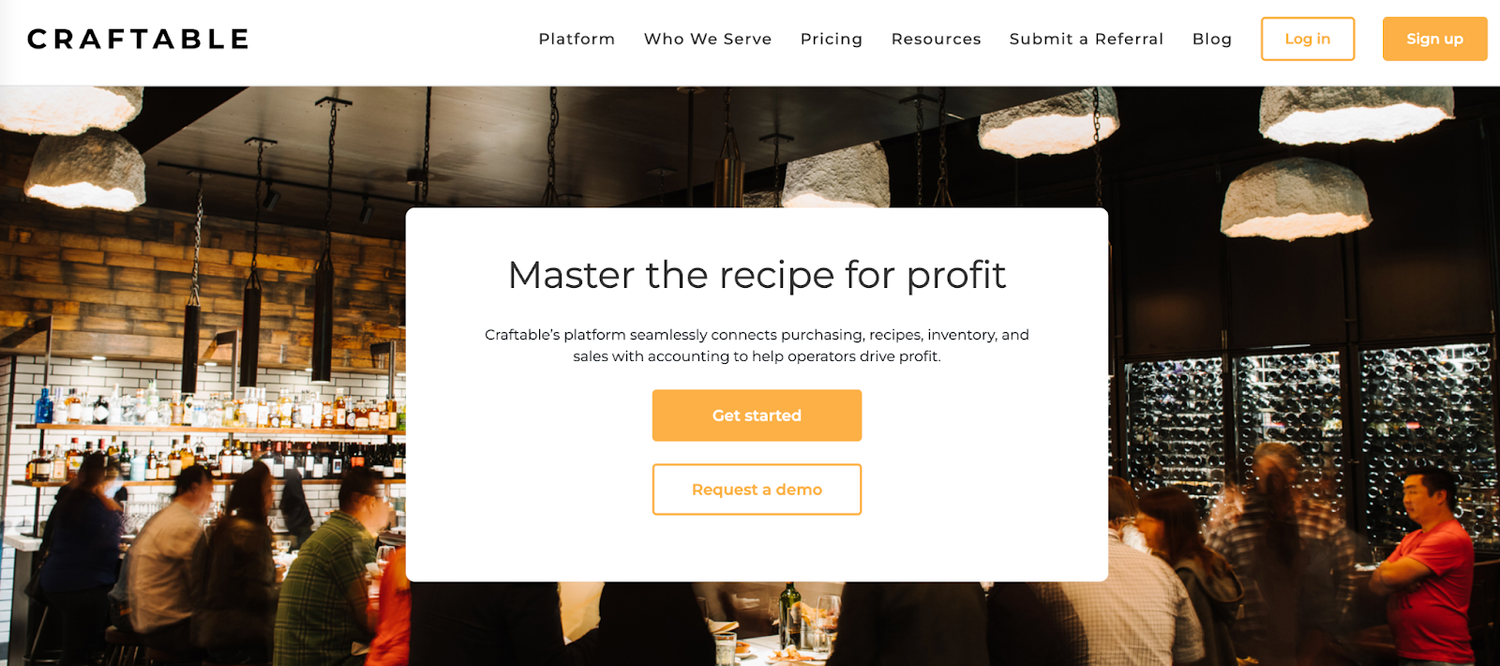The Best Food and Menu Costing Software of 2024
Most food businesses are throwing money in the trash every single day. If you don’t know how much each ingredient, each portion, and each plate is actually costing you to purchase and prepare, you can’t know for sure if your business is making any money.
Food and menu costing software helps food businesses track costs, improve production efficiency, and optimize menus—and that’s for starters.
We’ve picked out the best food and menu costing software available to help you make the right decision and ensure your restaurant is profitable.
What we cover in this article:
What food and menu costing software can do for your business
The features to look out for when comparing tools
Our top picks of the very best food and menu costing software in 2024
By the end, you’ll be ready to mull over the options and choose the best software to get your recipe data organized, your food costs under control, and make a better profit on every plate of food.
What Can Food and Menu Costing Software Do?
In the past, food costing was done with last week’s invoices and sales numbers. But for more accurate numbers, the best software now uses real-time data. That means you can see what you’re spending now, rather than what you spent last week.
To do this, the software processes a ton of complex data:
Recipe Data — How much of each ingredient goes into each recipe or sub-recipe
Prices from Suppliers — How much each ingredient costs to purchase
Unit Conversion Data — How each ingredient is quantified, both when it arrives and after it’s prepared and cooked
Inventory Data — What you already have in stock and how much you should ideally have at any time
Sales Data — The price of menu items and which sell the best
Food costing software processes all this data and tells you the profitability of each dish. But the best software can do a lot more:
Accurate Cost Calculations — The best software takes into account more factors than you could manage manually, such as ingredient costs, unit conversions, portion sizes, yield after preparation, and waste.
Automatic Inventory Tracking — Food and menu costing software tends to include inventory management tools that automate stock counts, inventory tracking, and procurement planning.
Centralized Recipe Storage — The best food and menu costing software uses recipe data as the hub for data management. Recipes contain all the information you need to manage a restaurant and track costs, including the units, preparation methods, allergens, ingredient costs, and quantities.
Sales Forecasting — By analyzing sales data and recipe data, the software can predict future demand to help you make better staffing, purchasing, and food preparation decisions.
All of this helps you understand how much it costs to make each portion, how much profit you are making on each dish sold, which dishes are profitable, and which are not.
With the right software in place, you are likely to see four major benefits:
Saved time through automating the process of calculating food costs and managing inventory
Insights to optimize your menu for maximum profitability
Reduced likelihood of errors in manual calculations
Reduced food waste and unnecessary spending
With all the data in one system, you no longer need fat binders of paper recipes in the kitchen, numerous spreadsheets to figure out costs, or folders of invoices and delivery receipts to try and figure out what you’re spending on ingredients.
Smarter systems can also produce prep lists for your recipes based on predicted demand.
What to Look for in the Best Food and Menu Costing Software
An Easy-to-Use Interface
You can spend money on the most innovative software on the market, but if your team doesn’t like using it, it’s useless. Outdated restaurant software from legacy systems is clunky and inefficient. Staff often end up reverting back to spreadsheets and recipe binders.
Choose a food costing provider with user-friendly software that your team understands and finds straightforward to use every day.
Excellent Customer Support
A dedicated customer success rep and support team will help get your team up to speed quickly, and ongoing support will help them understand the capabilities and limitations of the software to get the maximum utility out of it.
Support for Unit Conversions
Ingredients come into your kitchen by weight, by unit, and by box, in metric measurements and imperial. Once ingredients are processed, they might be measured by unit, weight, or portion.
Your food costing software needs to understand exactly how many portions of cooked carrots is equivalent to a 2kg bag of raw carrots—even when some of them are sliced and boiled, some are diced and added to a soup, and the rest are peeled and roasted whole.
Without a coherent system that can translate these different ways of measuring ingredients, you won’t get accurate data. Your software needs to be able to cope with different ways of measuring ingredients and portions to ensure accurate costing.
Open APIs for Seamless Integrations
Open APIs (application programming interfaces) allow developers to build connections between software platforms so they can share data. Without the ability to share data across all your restaurant systems, you end up with data silos, where data is trapped in each closed system.
Integrations are particularly important for food costing software, which needs access to all of your restaurant’s data. Only then can it gather all the information needed to make accurate food cost calculations. Look for a solution with open APIs that will allow it to access the data from your existing systems.
Menu Engineering Tools
Menu engineering is the process of optimizing your menu for maximum profitability. First, you have to know the profitability of each menu item and your menu as a whole. When you have accurate data on menu profitability, you can make the right decisions about improving dishes, removing items from the menu, and giving others an extra push to sell.
If you learn a dish is very profitable but isn’t one of your best sellers, you can promote that dish to increase sales. If another dish is a bestseller but isn’t making a great margin, you can look at refining your processes to make it more profitable.
Clear, Customizable, Detailed Reporting
Having loads of data is great, but making sense of it is another matter.
Look for software with a focus on detailed reporting that lets you customize your dashboard to get the information you need, fast. It should also allow you to dig into the details to extract key insights.
That way, for example, you can easily compare how many burgers you’re selling at different locations. Rather than digging around and creating filters every time you want to look at this data, you can create a report and save it to an easily accessible dashboard.
Real-Time Prices from Suppliers
Look for software that connects to your suppliers for real-time pricing. Prices change all the time, especially in today’s volatile conditions. Real-time pricing data means you know what you’re paying for ingredients, instead of estimating from last week’s invoices.
Our Top Six Picks for Food and Menu Costing Software
1. Galley Solutions
Galley Solutions was developed as a recipe-first culinary operating system. Putting the recipes at the heart of the data management system enables restaurant owners to control and understand the true costs of every item on the menu.
Galley supports open APIs with all kinds of restaurant software, such as POS systems, to create one hub for your food data.
Large food service businesses Meriwether Godsey and Aramark trust Galley for its ability to handle large volumes of complex food data across multiple production sites. The software is also used by restaurant chains, such as &pizza, to manage food data and control food costs across multiple locations.
2. Apicbase
Apicbase is a back-of-house restaurant management tool centered around menu engineering, menu planning, production management, inventory control, and purchasing.
Apicbase is the software of choice for food service management giant Sodexo, as well as hotel groups citizenM and Penta Hotels. But it’s also used by smaller restaurant businesses, like Poule & Poulette, to stay on top of food costs and inventory management.
3. Ratatool
Ratatool is a digital recipe, purchasing, and inventory management tool for restaurants, ghost kitchens, caterers, hotels, and bakeries. It is designed to make data visualization and management simpler for food businesses and offers a less costly monthly subscription than many of the other tools on our list.
4. Craftable
Craftable bills itself as a profit management tool and, as such, is all about knowing accurate numbers in order to maximize profitability.
Craftable started out as Bevager, a tool for bars to track inventory and manage costs. The company now offers Foodager, a tool specifically for restaurant menu and cost management.
Craftable serves bars and nightclubs, full-service and fast food restaurants, and hotels. Customers include Three Rivers Casino Resort, upscale Italian restaurant Carbone, Umami Burger, and Smuggler’s Cove pubs.
5. IT Chef
IT Chef, headquartered in Sydney, Australia, provides recipe costing, inventory and purchasing management, and nutrition labeling software to restaurants.
Its customers come from all over the hospitality industry in the U.S. and Down Under, from Pennsylvania’s Pyramid Club, to the Morris Corporation, to the Opera Kitchen within the Sydney Opera House.
6. Kitchen CUT
Kitchen CUT provides purchasing and costing software to improve supply chain management for everything from small and medium food businesses right up to enterprise-level clients.
Kitchen CUT also offers online ordering tools and a trading gateway to connect you with suppliers, which makes it popular with big brands that have complex procurement needs. High-profile clients include Accor Hotels, Punch, BrewDog, and Hydes.
Get Ready to Measure Your Success
Armed with our top picks and an understanding of the power of food and menu costing software, it’s time to put this knowledge into action.
With the unique needs and priorities of your business in mind, find the right software to match your size, food data requirements, and budget. But before you implement the new system, take a baseline measure of your core business metrics. That way you can measure the impact of the new software and track its success.
Galley is the only tool on the list that is built from the ground with recipe data as the foundation. Recipes are the building blocks of your menu, containing all the information to make more accurate food cost calculations and better decisions.
Get Galley for your food business and put your recipe data at the heart of your operational success.