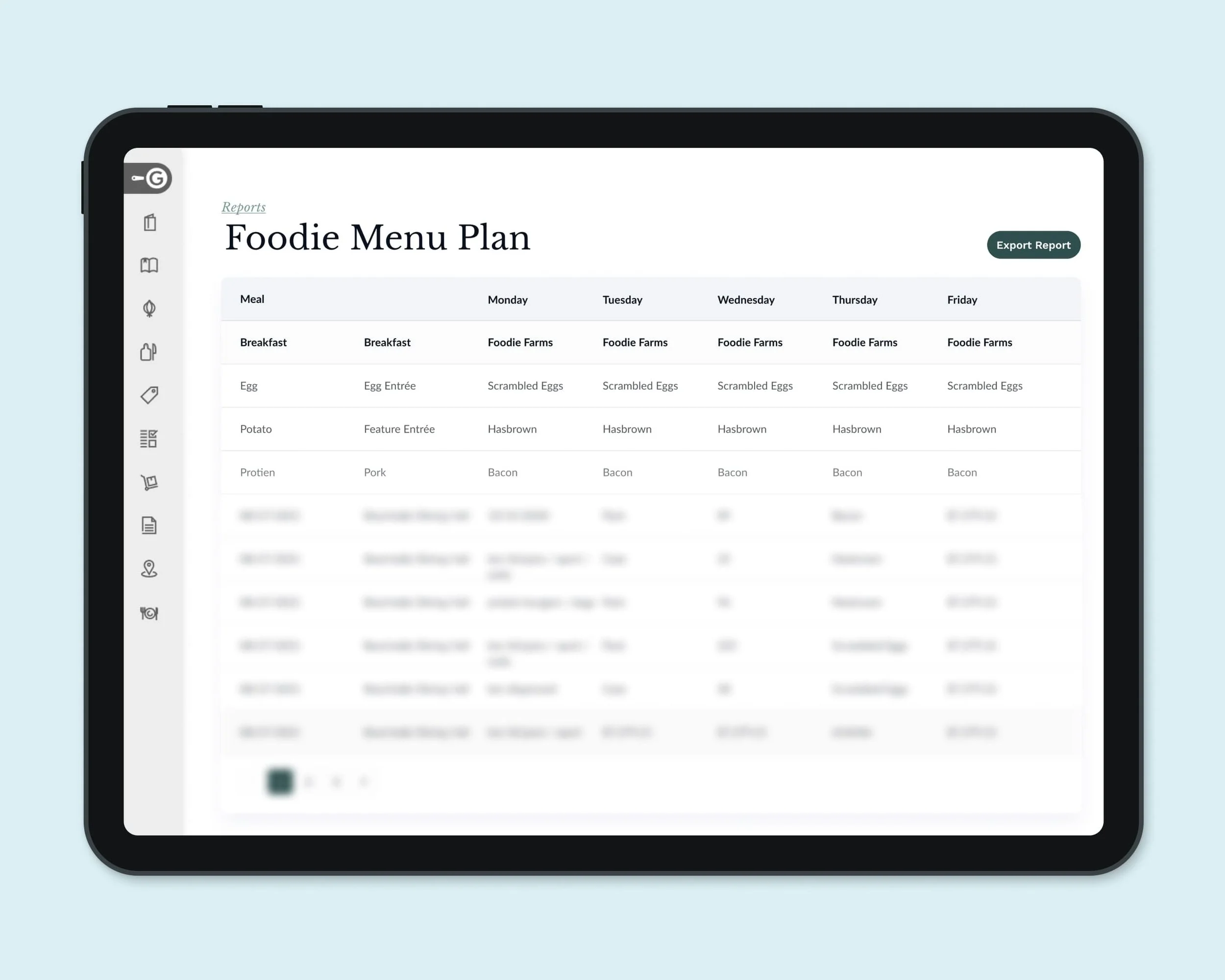Fast ROI: 5 Galley One-Click Value Adds and Use Cases
August 18th, 2022 // Jonathan Press
Food teams are incredible, and they are looking to solve a lot of challenges all the time.
It can be frustrating for those teams to try to solve problems that they have, however.
Often times teams are paying for software, that includes a bunch of ‘features’, that never really get used, or they’ve been burned by technology that promised the world, but never delivered.
That’s why we know:
It takes time to get the most out of a new tool and
You don’t want to be paying for expensive software that you don’t actually use.
At Galley, we want to help you get the most value, as fast as possible, using the least amount of software and operational workflows necessary.
Here are five of the most popular Galley use cases that offer food brands the fastest time to value. For each one (described below), we’ll look at:
The Use Case, and How It Works
What It Replaces, and Why That’s Better
Which Teams Get The Most Value the Fastest
You’ll see how teams find fast time to value, and how we might enable you to find the best ROI possible.
Recipe card template from Galley
1. Recipe Cards: Your Food Data, Easy, and Accessible Instantly
Recipe cards put your operational data in one place, so it’s accessible to everyone who needs it (Executive Chefs, Sous Chefs, Kitchen Managers, Nutrition Teams, Plating/Packaging Specialists, Catering Managers etc.)
A recipe card, also known as a build card, provides all the information that is vital for culinary operations: instructions, procedure, quality controls, brand-standards, ingredients with units of measurement, portion control, and multiple images of preparation steps and the finished plated/packaged recipe.
Recipe cards can also carry data that culinary operations, as well as teams that work alongside them, need, including:
Shelf life
Nutritional information
Allergens
Critical operational guidelines, approvals
Stations, Locations
Concepts
HACCP and other critical control points
Sub-recipe information – which recipes are also part of other recipes
The data is stored in the cloud, so teams with access can receive the latest recipe information, updated, and accurate.
Download the sample recipe card HERE
What Do Recipe Cards Replace?
Before standardized recipe cards changed the game, food brands typically have used decades-old legacy software to manage kitchen operations. These systems are hard to use, decades old-interfaces, some don’t have food industry-specific features, and others are just a pain in the neck. Legacy software is often server-based, so data can’t be easily shared between locations or is hard to update and change.
Recipe training can sometimes be given via slide show presentations, with slides sent out to different locations to share or update recipe information. At each location, static documents were used to store recipe data. We’ve seen recipe binders, some laminated, others not. These are difficult and time-consuming to change, which leads to inconsistency between locations. When teams send documents back and forth that need to be manually updated, it’s unlikely that two recipe records will end up the same.
Here are the main problems with the old way of doing it:
The process of sharing a new recipe or changing something is slow and often chaotic, leading to new items and promotions being delayed going to market.
Vital allergen information can be lost in translation/copy-pasting, and most systems get it wrong (you have to bring in supplier/vendor ingredient lists for accuracy).
There is no way of gaining data insights from all the recipe data.
What Value Do Recipe Cards Offer?
Recipe cards allow recipe data to be easily shared across locations to ensure consistency in food preparation, with instructions, procedure, scale/portioning, and more. Digital recipe cards immediately standardize recipes and act as a single source of truth for every team and location.
Multiple teams—from finance to culinary operations, to regional management—can access the information they need. This means you can bring new dishes to market faster because everyone can more easily and quickly access new or updated recipes, and the business can follow their
Recipe cards offer fast ROI by getting teams what they need to know fast.
Cost of Goods Sold report created in Galley
2. Live Food Costing: The Key to Maximizing Profitability
Live vendor pricing gives you accurate food costs in real time.
By connecting Galley to your vendors, we can help you update food costs, units of measure and other data points so that it’s always up-to-date. No more updating food costs manually or pulling multiple reports to get what you need.
Live food costing is automatic and accurate, helping skip manual work, and errors, and allowing teams to make instant changes, helping engineer a more profitable menu.
Download a sample COGS report HERE
What Does Live Food Costing Replace?
Calculating food cost for many teams involves sorting through invoices and spreadsheets to figure it out. The software teams often require manual input of data and prices as they change—a nightmare for busy teams.
Suppliers share their prices using static PDFs, spreadsheets, invoices, or an online portal. Those prices may change while you search through all of these different documents in different formats and locations to find the right prices.
That means, if you are reading this, your food cost could be way off.
Add to this the fact that next month is never the same as the previous month, and this method might have worked in the past, but it won’t in the future.
What Value Does Live Food Costing Offer?
Live food costing is loved by every type of food business. It tells you exactly what you’re spending on any given day by using accurate, live, or up-to-date pricing from all your vendors. That means you can update recipes or change vendors on the fly to stay within your targets.
Here’s a summary of the main benefits:
Accurate food costing is necessary to remain competitive in the food industry
Live and updated, automatic food cost, unit conversions make data from different vendors consistent, useable, and analytics-ready.
Clear buying data gives brands more purchasing power when negotiating with vendors.
Also Read: Food Cost Is King In The Food Industry, So Why Is It So Hard To Figure Out?
Example of Galley API being used to power menu and nutritional information
3. Open APIs: The Universal Food Language
An open API (application programming interface) makes supporting and connecting each food data point easier than any other technology. That means a team can easily access the API and the exact data required to help connect the dots.
Open APIs eliminate the need for custom-built connections between pieces of software or the need to manually transfer data between platforms. Since every food business is a little different and uses different operational models and tools, this is more important than ever before.
This enables the seamless flow of information, meaning Galley can be the most flexible, and adaptable piece of technology a food business can invest in.
Also Read: How Galley Integrates With Every Food Software Out There Via Open API
What Does an Open API Replace?
Before food brands had any APIs, they would rely on custom-built code (expensive), and manual data transfer between different systems (expensive through labor). This is a recipe for human error and a waste of time for staff.
Other food brands use legacy software and ERPs (enterprise resource planning) that have low-useability features. Those legacy software may have a limited API, but they charge an arm and a leg for any data, that you have to manually code to forge connections between systems.
Integrations, in a way, are slightly outdated and can lead to problems. Integrations can break when software is updated and if systems don’t have the flexibility to change. The more manual integrations you add, the more complicated and time-consuming it is to manage them.
What Value Does an Open API Offer?
Food brands love open APIs because they invest in more technology; they need to share data seamlessly.
Open APIs allow you to connect with any piece of software and immediately map and share data points so you can send and use your data anywhere. They also enable you to be flexible and future-proof, allowing you to easily add new tools and features without reworking the entire system.
Here are some of the most useful applications an open API enables:
Push menu data to automatically update customer-facing ordering apps.
Send all your data to a LIVE reporting and analytics platform to get insights and visibility over exact numbers, streaming from all locations.
Use the best software for the job rather than the one with the most integrations.
Download a sample of our open API usage HERE
Easy Menu planning done in Galley
4. Menu Planning: Scaling, and Planning Menus Instantly
Instant menu planning allows teams to plan, coordinate and execute menus of all different types across all locations easily. Central menu planning serves a range of different types of food business, including but not limited to:
Contract Foodservice, eg. College & University, K-12, Senior Living, Business and Industry Cafeterias, Hospital Retail Food, etc.
Prepared Foods, Meal Delivery
Meal Kit Companies
Caterers (Event, Drop-Off, Service)
Delivery Native, Ghost Kitchens/Dark Kitchen, Delivery Only
Canteens
Grocery
Rather than doing all the planning numerous times for different verticals, you can plan once and automatically repurpose the information across multiple parts of the business. Instant menu planning considers all the ingredients, dietary requirements, and allergens across different verticals, and tells each team exactly what they need to complete each dish—how much each ingredient and what it costs.
Download a glance at our menu planner HERE
What Does Instant Menu Planning Replace?
Before it was possible to centralize all of your food data, menu planning was manual. This meant extracting information from a bunch of different places, gathering it into Excels/Spreadsheets, adapting the recipes and menus for different service models, capturing all food costs elsewhere, sharing that data manually, factoring in seasonality, availability of vendor items, considering allergens, getting nutrition data approved, ordering the ingredients, timing it, and then manual or calculation heavy recipe scaling.
What Value Does Instant Menu Planning Offer?
Instant menu planning allows businesses to be versatile without wasting time adapting menus to different verticals. You can be agile, move into new areas when necessary, test micro-concepts, serve customers’ needs (dietary, allergen, nutrition), and be more efficient and consistent in general with your menu planning and execution.
Here are a few of the benefits:
More accurate food costing across the entire business, even when you’re running multiple types of food service businesses with differing needs.
Consistent menu data across multiple locations makes staying within budget easier.
Accurate and up-to-date menu information helps maintain consistent quality between locations.
Allergen and dietary information applied appropriately (and consistently) to the right menus make coverage, compliance, as well as serving your guests accordingly
Centralized menu planning gives you the ability to adapt your menus to different concepts and verticals, which opens up more opportunities to serve different areas of food service, or specialization to better serve guests
Example of a Galley label template.
5. One Click, Print: Labels labels labels.
One of our fastest time-to-value examples. Everyone can get value from this.
From labeling your ingredients upon receiving them from your suppliers to making automatic grab-n-go labels, with FDA compliance, Nutritionals, ingredient lists, allergens, branding, and more…
What Does One Click, Print Replace?
We’ve heard nightmares. Teams scrambling to do all of the items above… in multiple places. Ultimately when a customer-facing label is needed, so many hands need to touch it: Culinary, Nutrition, Marketing, Supply Chain, and more.
The most accurate ingredients (and sub-ingredients from vendor items), the sales price, the FDA-compliant formatting, design, layout, additional information from marketing (e.g reheating instructions), allergen labeling – it can require back and forth, approvals, and rework.
What Value Does One Click, Print Offer?
It’s exactly that. Every food business puts a label on something: produced hotel pans of food, received ingredients from a supplier, or grab-n-go labels on sandwiches, security labels on parfaits, packaged labels with branding, and ingredient statements with reheating instructions, you name it.
It helps your team:
Save time across multiple teams
Gets teams faster commercialization of recipes
Collaborate quickly, with less wasted time, less rework, and mistakes (no more printing 1,000 of the wrong label!).
Download a sample of our printed labels HERE
Get Value From Your Systems Fast With Galley
These five use cases above should demonstrate how quickly Galley can get teams up and running, with more efficient, consistent, pain-free workflows.
There are countless more, and the examples above should demonstrate that Galley can accelerate your time to value, putting you on the path to fast ROI no matter your operational model.
If you’re looking to achieve your goals of cutting costs, boosting margins, and running a more efficient food business, Galley is ready to help you get there as quickly as possible.
Want to explore how we can help? Reach out, and we’ll put together our resources, to support your teams and your business, to get you a successful outcome fast.